MSite Face Mini
Dismantlement
Dismantlement

1.
Insert key and turn to unlock. Once unlocked, remove the face plate from the enclosure

2.
Unplug charger from device

3.
Remove device from enclosure
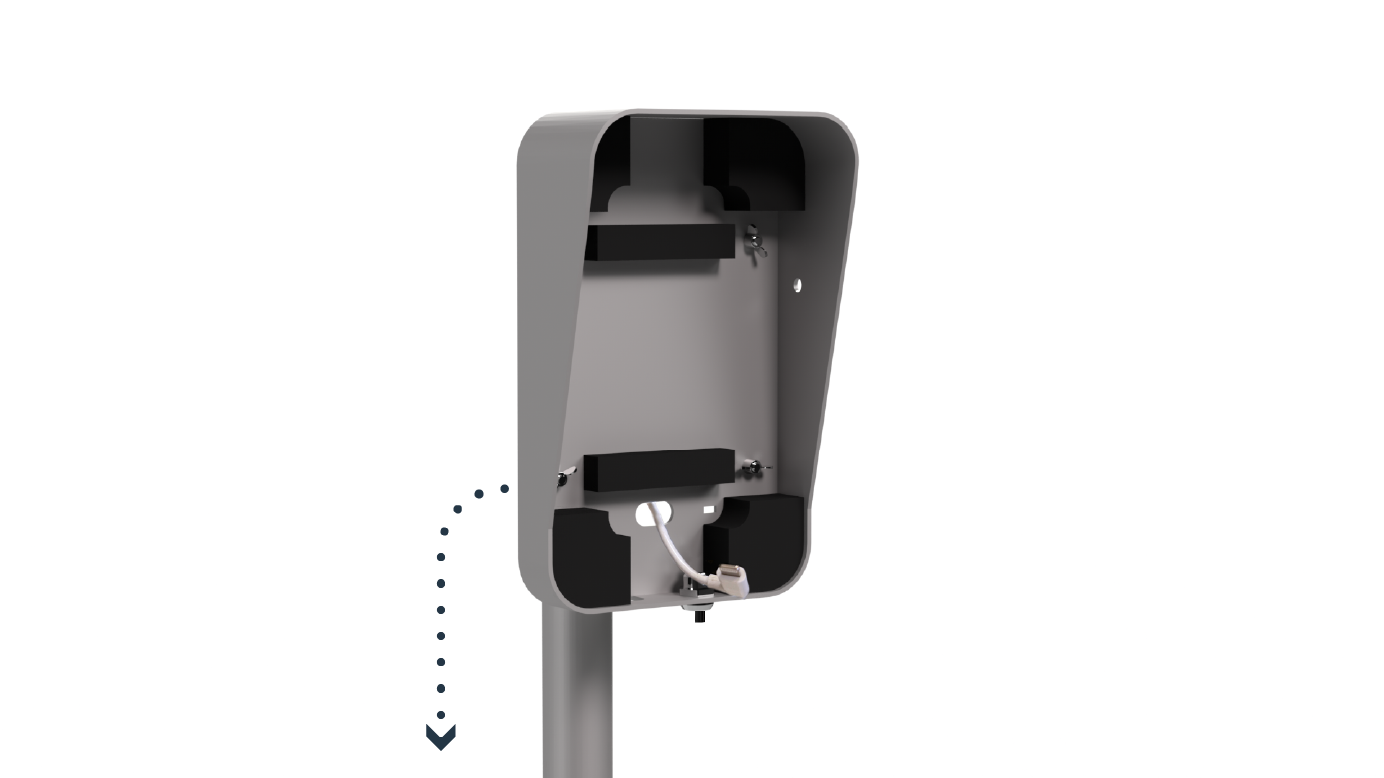
4.
Pull/feed charging cable back through the stand
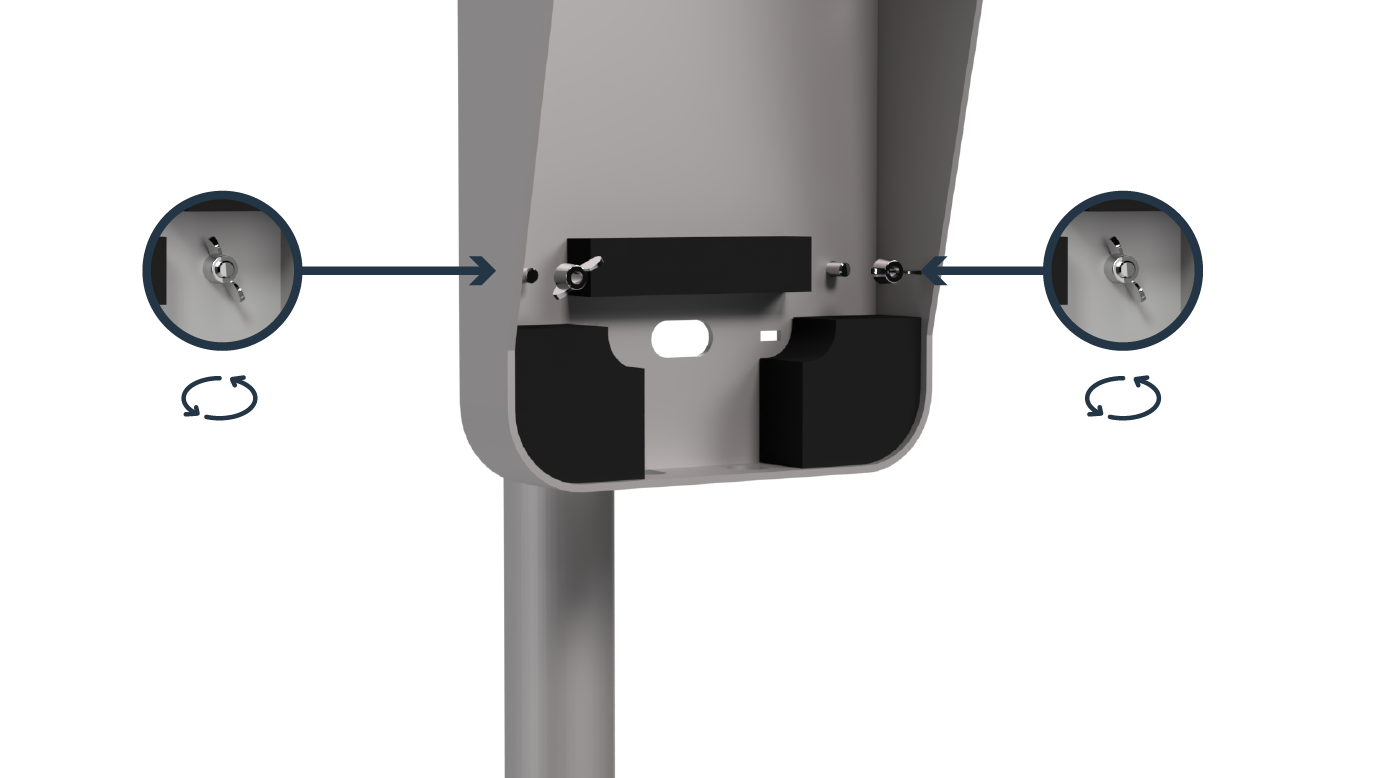
5.
Unscrew the bottom two wingnuts, use security allen key provided if needed
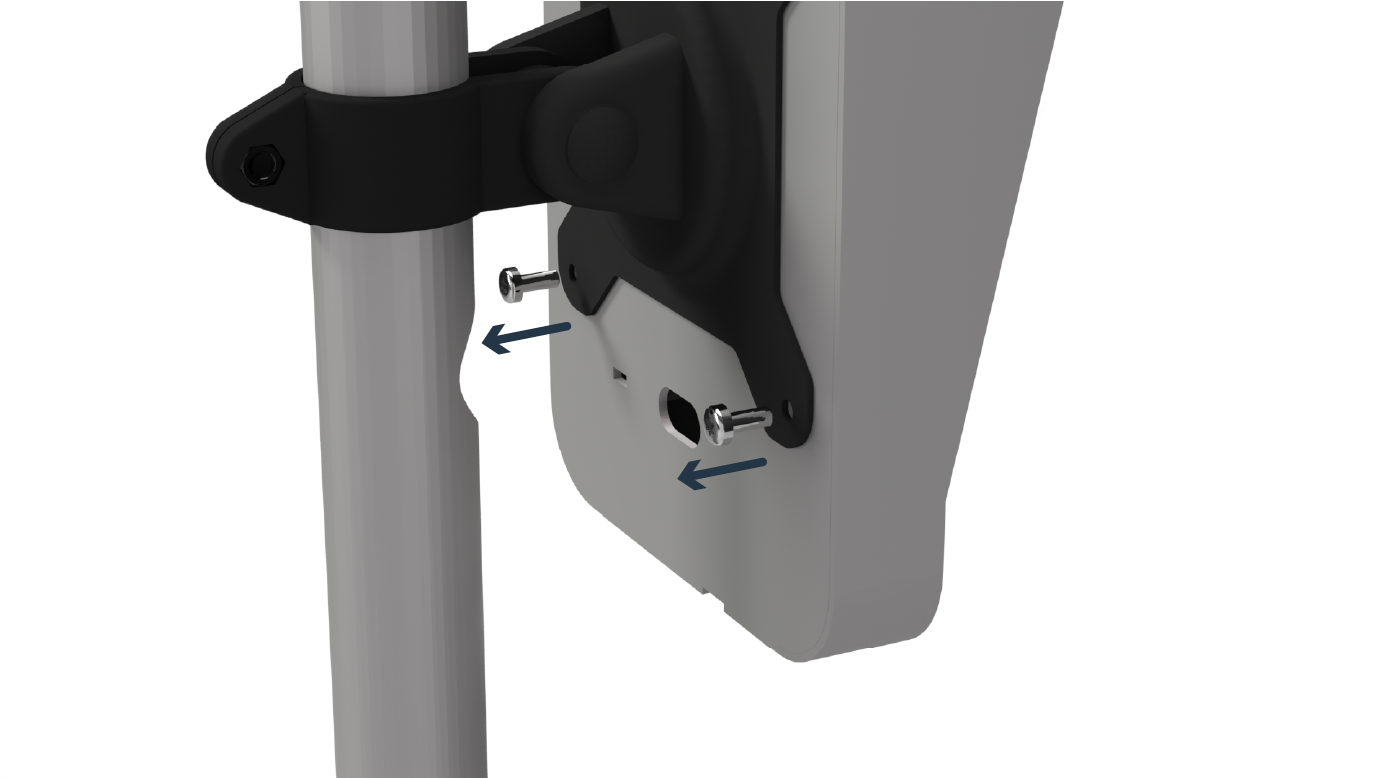
6.
Remove the bottom two screws from the bracket
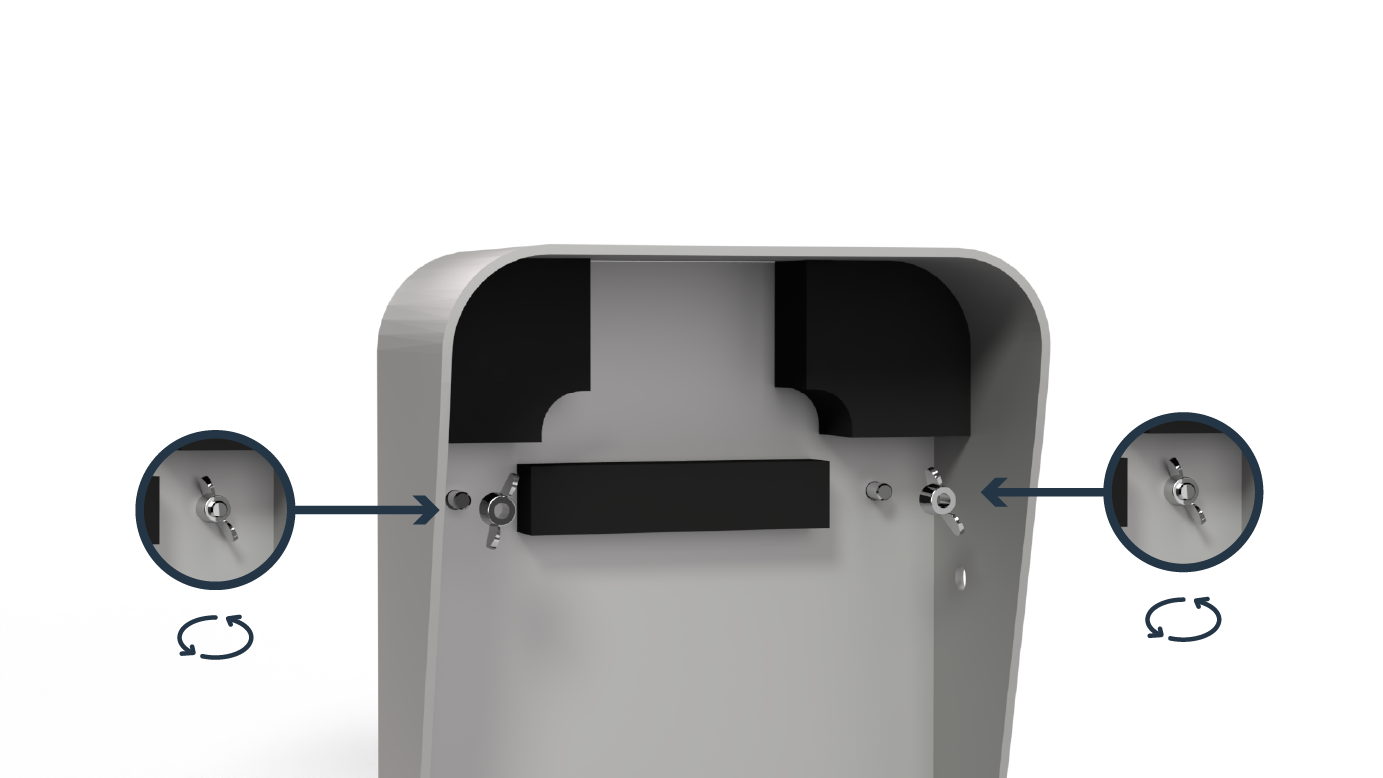
7.
Loosen the top two wingnuts, but do not remove them

8.
Lift the device enclosure off the bracket