MSite Face Mini
Wall Mount

1.
Please first check all the equipment is there.
The box should contain:
- 1 x Enclosure unit
- 1 x Protector cover
- 1 x Mobile device
- 2 x keys for lock
- 1 x MFI Certified Charging cable
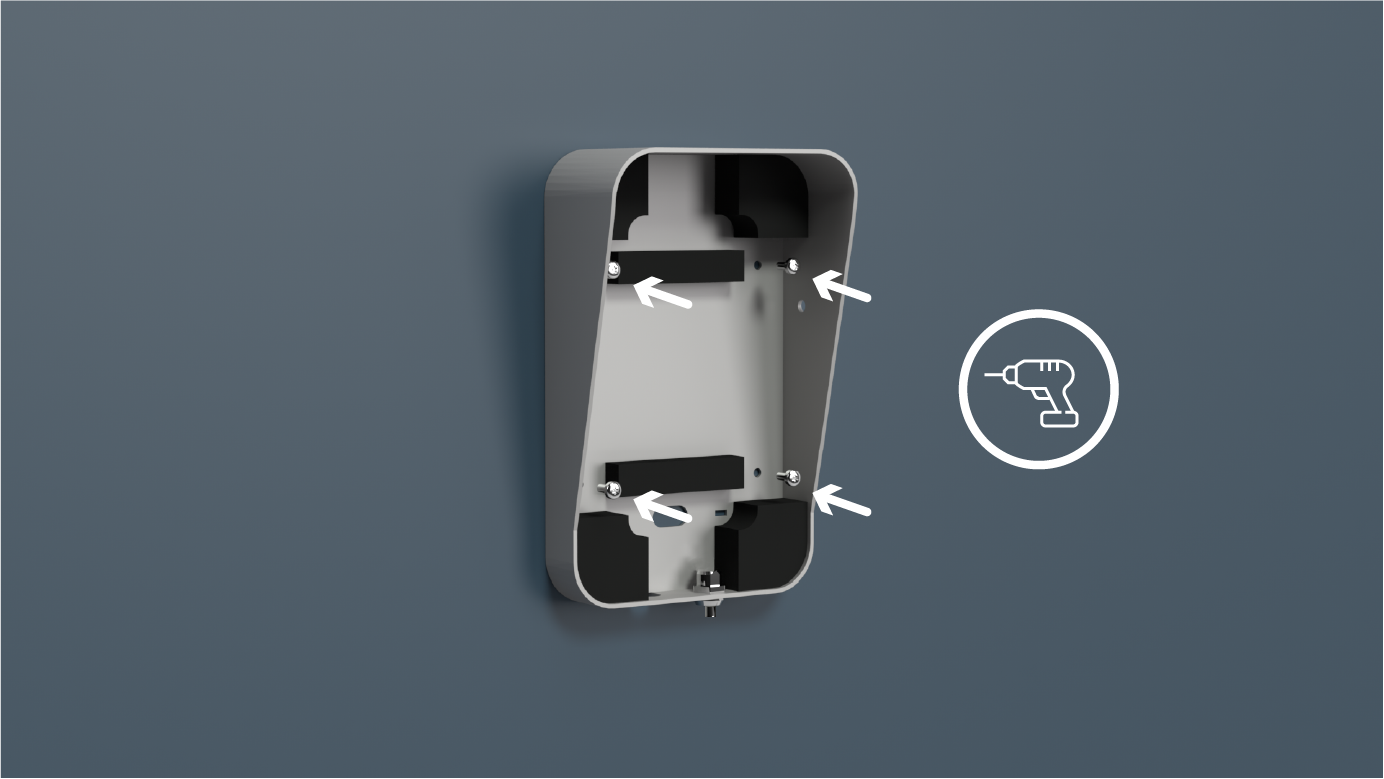
2.
Position the enclosure against a wall. Then, using the provided screws and a drill or screwdriver, attach the enclosure via the four corners.
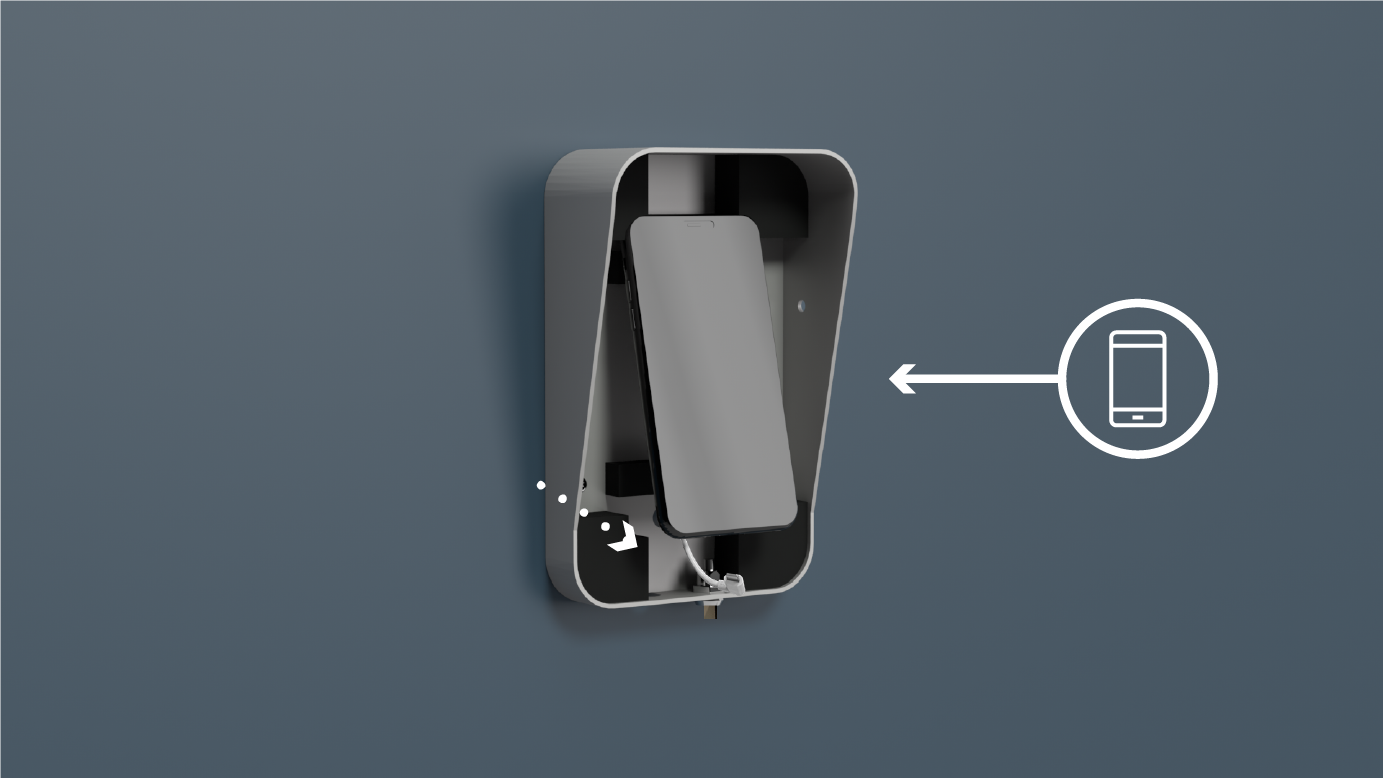
3.
Once the enclosure is securely mounted on the wall, feed the charging cable through the hole at the bottom of the enclosure.

4.
Plug the charging cable into the mobile device and place the device into the mould.
*Caution: You MUST ONLY use the supplied charging cable only. Using any other charging cable will render your warranty null and void.
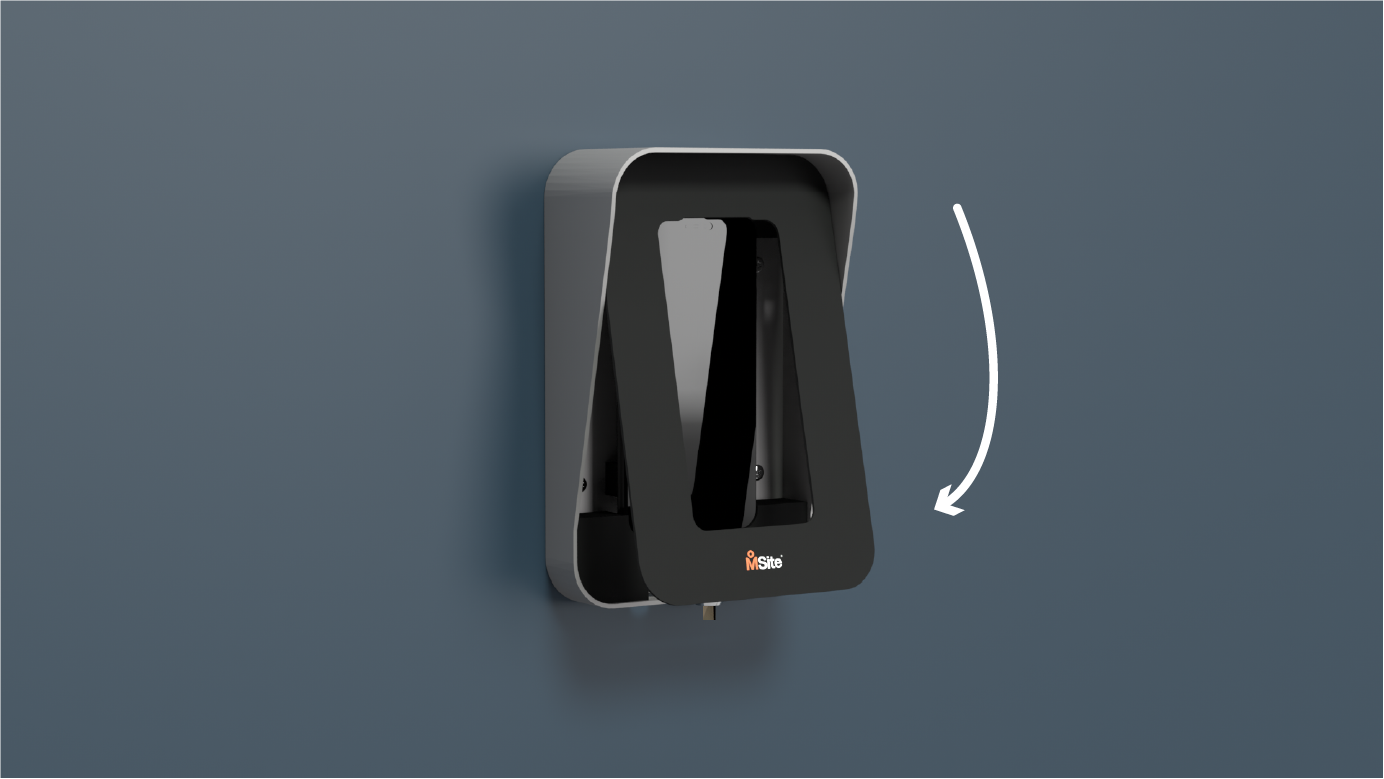
5.
Insert face plate lip into the top of the enclosure and push closed.

6.
Finally, push the security lock to secure the enclosure.
*Guidance Note: To preserve your product's life span, please periodically disconnect from mains power and allow the battery to drain.
Next
Now that you've finished the wall mount, you need to set up and log into the app.