- Our Solutions
- On-Site
- Briefings
Construction Site Briefings
From daily activity briefings and toolbox talks to safety critical briefings and site orientations, MSite Briefings gives you a lasting digital record of who has attended which briefings, when they took place and what was covered in each session.
It's the new must-have tech solution that every safety toolkit needs.
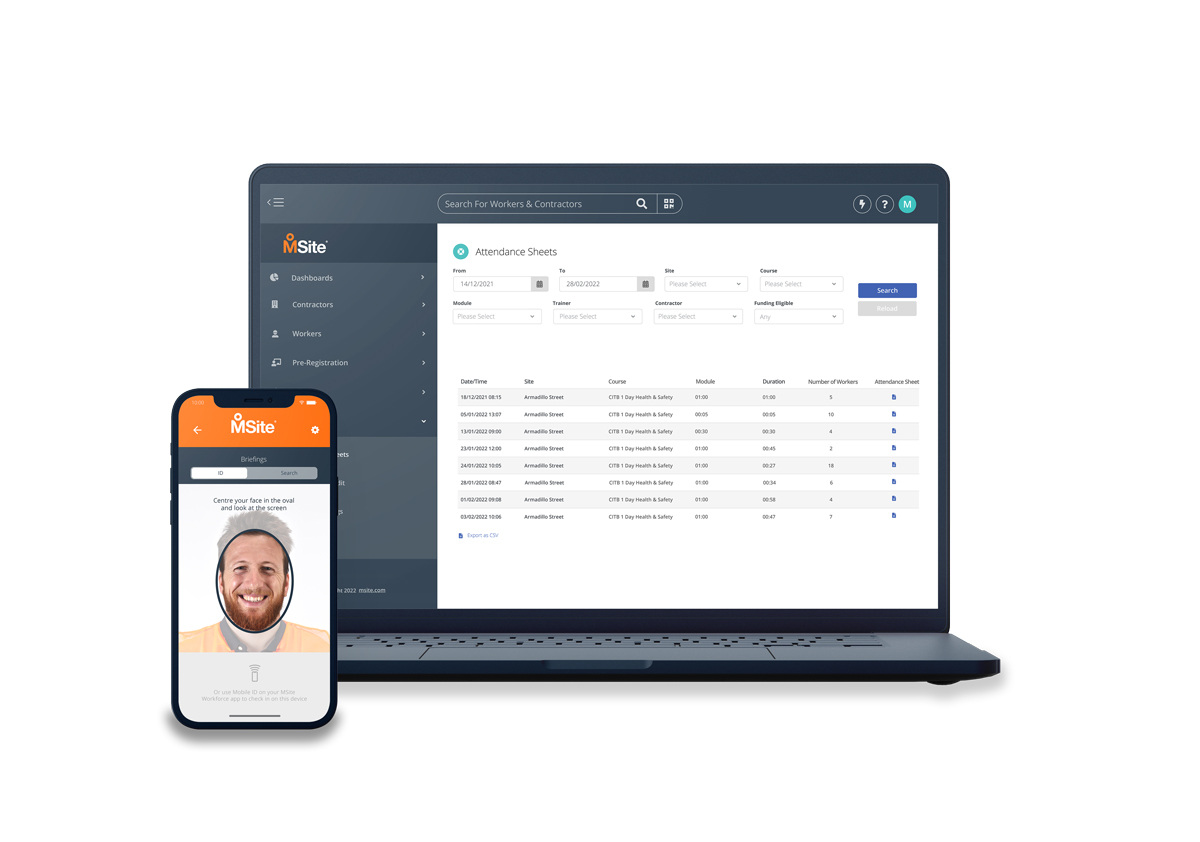

Face Recognition
Sign workers in to briefing sessions quickly and easily using facial recognition. Using biometrics means you have a reliable attendance record for each session, which will also be associated to the MSite profile of all attendees.
Download the MSite Briefings Overview
Fill in the form to download the MSite Briefings overview
.png)
Briefing Accreditations
An accreditation will show on the worker’s profile once they have completed a course. If there is more than one module it will be awarded when they have completed them all.
Available offline
Content can be downloaded in advance, and attendance captured while offline. The device will then sync to MSite once connected to the internet.
Block access
It’s easy to identify if any invited workers did not attend a session, and if you use MSite for access control you can even block their entry until they attend the session.

Start / end shift for all
You can start or end a shift for all attendees at a briefing, saving workers time clocking in or out of site.
Compatible with most devices
MSite Briefings is compatible with most Android and Apple devices, and is updated regularly to ensure it works effectively with the latest 3 versions of the operating systems. See FAQs for more information about device compatibility.
FAQ's
How does MSite Briefings assist with site access control?
MSite Briefings can be used alongside our MSite Face site access control system to prevent staff who have not attended safety-critical meetings from entering sites until they have completed the briefing in question. Once a briefing has been completed, this accreditation will be added to their official MSite profile, which can be recognised by our facial recognition software at the point of entry, granting access. Similarly, sites can limit who has access based on their qualifications as well.
How is MSite Briefings comparable to in-person briefings?
If you are looking for a way to deliver important briefings in a time and cost-effective manner - without gathering all members of staff in one place - MSite Briefings allows for the delivery of digital briefings that contain all the same essential info as in-person briefings. The only difference is that they can be digested from virtually anywhere on many digital devices, for a truly versatile way to keep all staff members up-to-date. For more information on how MSite Briefings could be an asset to your site(s), get in touch with the MSite team today.
Will MSite Briefings still work if there is no internet?
While it helps, internet connectivity is not necessary when using MSite Briefings. If staff know they are due to cover a briefing, they can download all essential reading materials while they have an internet connection and view them offline if they end up somewhere with no connection. What is equally useful is that attendance for a briefing can be recorded without internet connectivity and will be updated on the MSite system once connectivity is restored later.
How easy is it to enrol a worker’s faces onto MSite?
Enrolment for biometric facial recognition is very easy; we have several options available. These include:
- Capture an image with the PC’s webcam or phone camera
- Upload an image from the PC’s hard drive or phone camera
- Using an image from the CITB/CSCS database
- Capture a photo using the MSite Supervisor App
Is the solution GDPR compliant?
All biometric data is encrypted and stored securely, fully in line with GDPR regulation. For more information on our how we manage and protect your data, head over to https://www.msite.com/gdpr-data-security.
