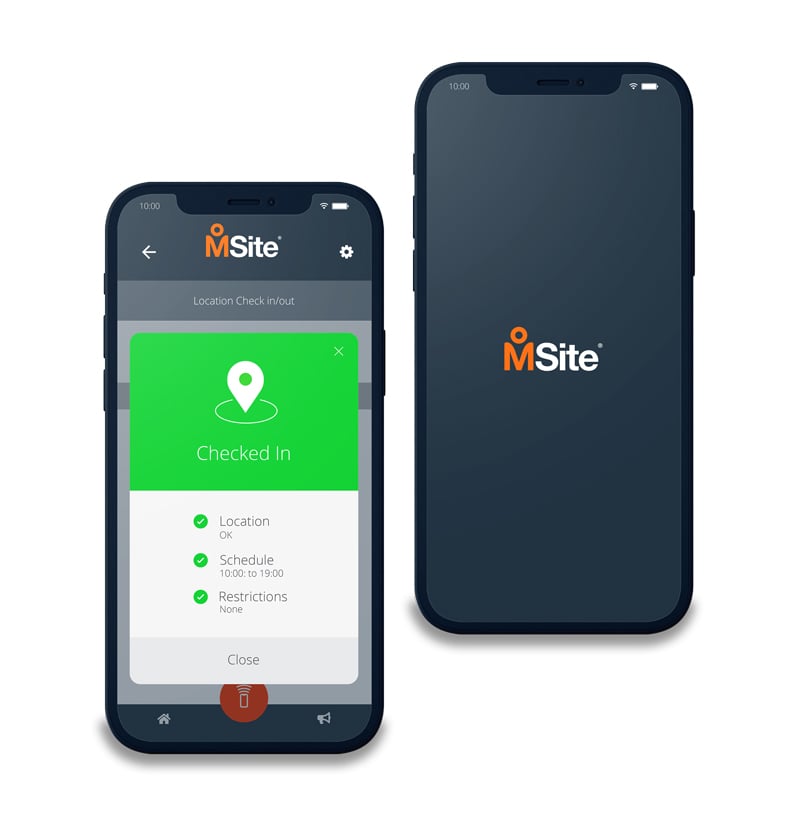In the hands of every worker
Workers can use the Workforce App on their own smartphone, making it a great solution for direct-to-worker notifications and location based check-in.
Download the MSite Workforce App Overview
Fill in the form to download the MSite Workforce App overview
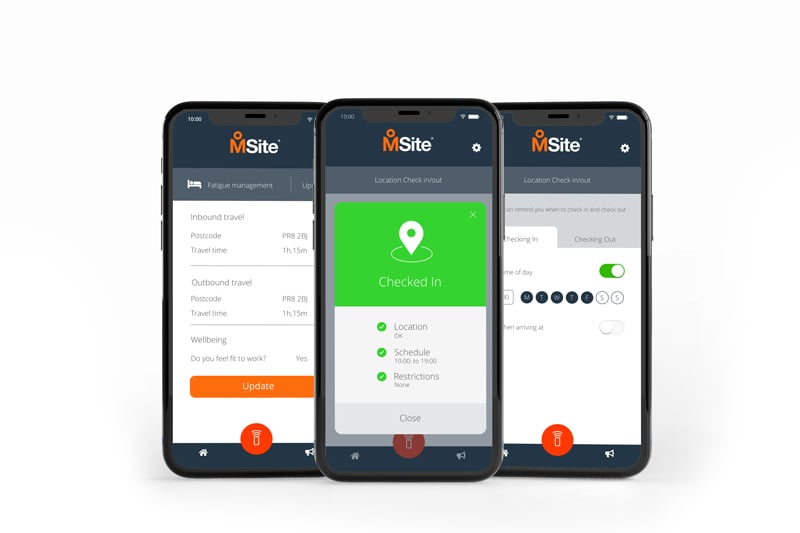
Location Based Check-in
Users of Workforce app can use location check-in to record their time and attendance wherever they are, using biometrics and GPS to validate identity and location.
The site team can digitally set site perimeters with geo-fencing, allowing teams to check in and out of a predefined area - perfect for operatives who work on their own or workers on short and remote projects. It can also be used to maintain time and attendance records for remote workers too, e.g. those working from home.
Download Now
.png)
Quick to set up
Workers simply download it from the App or Play store and sign in to their site.
.png)
Fatigue Management
Can capture per-shift travel information when the site has the Fatigue Management module.
Easy to use
The App has been designed to be user friendly, so is easy and intuitive to use.
Keep your team in the loop
Send instant or pre-scheduled notifications to all workers on your site, or to specific groups and keep track of who has read (or responded to) notifications.
Use it for anything from safety announcements to changes in shift patterns - we've even seen it used to identify the driver of a vehicle that was creating an obstruction and get it promptly moved!
FAQ's
How does the Workforce app save workers time?
By automatically checking in workers when they arrive on site and removing the need to line up at physical check-in points or entry passages, the MSite Workforce app helps staff get to work quicker, saving them time and, ultimately, boosting productivity. It also provides a seamless way to avoid employees forgetting to check in or out, eliminating inaccurate timesheets and inappropriate pay packets. For more information on how the MSite Workforce app could help your staff, get in touch with the team today.
How does location-based check-in with the Workforce app work?
Once the MSite Workforce app has been installed on a staff member’s device and activated, the app will use GPS technology to automatically track their location and check them into work once they’ve arrived where they’re supposed to be on-site. GPS satellites, which orbit the Earth every day, can communicate with GPS-enabled devices to offer an accurate picture of their location. The technology is identical to that used by satellite navigation systems and similar devices, producing precise results every time.
How does the Workforce app save companies cash?
Because the workforce app utilises location-based check-in, it can accurately log the times at which workers first step onto the site - or the specific area of a site where they’re needed any given day. The same process applies when they leave at the end of the day. By consistently gathering reliable check-in times, companies can have a clear picture of the precise hours their staff have spent on-site and pay them accordingly. This can help prevent overspending and accidentally paying staff for hours they have not worked.
Which devices is the Workforce App compatible with?
The Workforce App is compatible with most smartphones, provided the operating system is no more than three releases old.
How can remote workers check-in?
Remote workers can check-in as such via Location Based Check-in. You can mandate that they must take a selfie within the App as proof of location.
Is the solution GDPR compliant?
All biometric data is encrypted and stored securely, fully in line with GDPR regulation. For more information on our how we manage and protect your data, head over to https://www.msite.com/gdpr-data-security.